Properties Test :Parameter
Parameter : Parameter มาจับคู่กับTest เพื่อให้ Test มีช่องลงผล (Parameter)
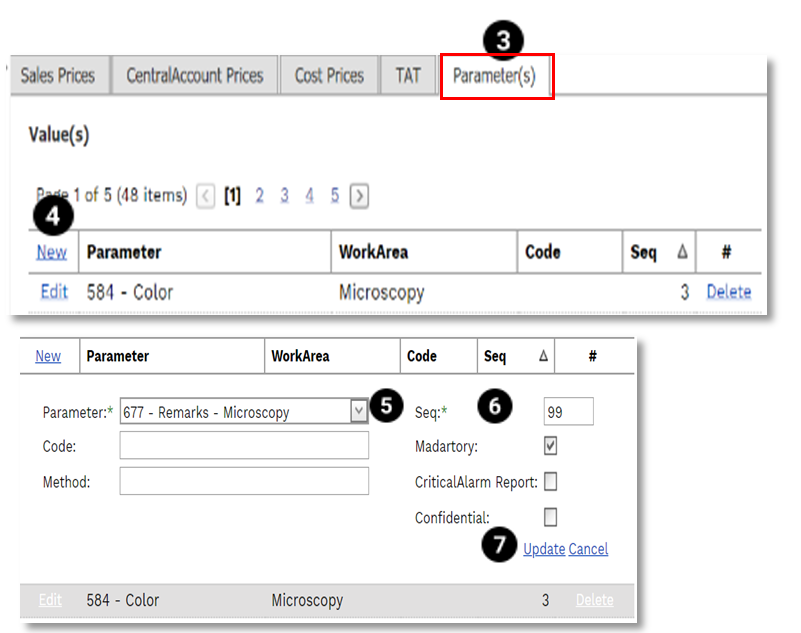
- เลือก Test
- คลิก Properties
- คลิก Tab Parameter
- คลิก New
- คลิก
 ที่ช่องParameter และ ทำการเลือก Parameter
ที่ช่องParameter และ ทำการเลือก Parameter - ใส่ข้อมูล ลงในช่องต่างๆ * หมายถึง ต้องมีข้อมูล
- Seq คือ ลำดับที่ของช่องลงผลในTestนั้น
- Method คือ วิธีตรวจวิเคราะห์
- Mandatory บังคับต้องมีผลจึงรายงานผลเป็นComplete ได้
- Critical Alarm คือ มีการแสดง Flag LL,HH
- Confidential คือ ปกปิดผล
- คลิก Update เมื่อเสร็จสิ้น หรือ กรณียกเลิก คลิก Cancel
กรณีต้องการแก้ไข การเลือก Parameter
- เลือก Parameter
- Edit แล้วทำการแก้ไข
- เมื่อแก้ไขเสร็จ คลิก Update
- หรือ กรณีต้องการลบ Parameterนั้น ออกจาก Test คลิก Delete
Created with the Personal Edition of HelpNDoc: Free HTML Help documentation generator